Shopify offers all the functionality you need from an e-commerce platform.
The platform is filled with tools to help you launch your online store in minutes.
You don’t have to worry about self-hosting. You don’t have to buy a domain from a third party.
Shopify is the perfect out-of-the-box solution for e-commerce.
The reason why I like Shopify is that it’s not like WordPress or Magento, where you need some web development experience.
At the same time, Shopify isn’t that simple to use.
It’s not like Wix and Weebly.
The platform is so remarkable that it’s not hard and simple to use. Shopify is right in the middle.
Anyone can create their online store within minutes.
Big brands like General Electric, Tesla Motors, and GitHub use Shopify for their stores.
For example, below is the screenshot of GitHub store powered by Shopify.

If you’re still interested in checking out Shopify alternatives, this article will tell you the best Shopify competitors you can try.
#1 Shopify Competitor: Bigcommerce
According to BuiltWith, 66,661 websites currently use Bigcommerce.
Like Shopify, Bigcommerce is an out-of-the-box e-commerce solution.
It offers all the tools you need to launch your online shop within a few minutes.
Bigcommerce provides newsletter tools (autoresponders).
It lets you:
- generate coupons for customers,
- create unlimited product variations (e.g., different t-shirts with colors and sizes),
- integrate payment gateways,
- handle returns,
- collect product reviews,
- enable social sharing in your store,
- and monitor store statistics reporting.
Bigcommerce allows you to leverage social channels to sell your product.
For example, you can set up your store on Facebook and sell there. Bigcommerce integrates and synchronizes nicely with Facebook.

You can also sell through eBay, Google Shopping, and other product comparison sites like Shopping.com and Shopzilla.
Even though Bigcommerce already provides you with all the tools you need, they also have an App Store.

On the App Store, you’ll find tools that will help you take your online shop to the next level.
These Bigcommerce apps are created by third-party developers.
You’ll find a tool for almost anything.
Here are some categories:
- Accounting and tax
- Analytics and reporting
- B2B/Wholesale
- CRM/Customer service
- Payments and Security
- Shipping and Fulfilment
- Site Tools
I’m not saying you need all these third-party tools you’ll find on Bigcommerce App Store.
Bigcommerce basic tools are enough to take your e-commerce site to the next level.
Their apps will only give your store more power to grow faster.
For example, you can add a live chat plugin to improve customer service and answer pre-sale questions.
You can add a customer review app so that your visitors can see what people are saying about your products.
You can add an app that automates inventory or fulfillment process, so you don’t have to process orders manually, and print packing slips all day long.
Bigcommerce gives you 7 free templates to design your store with.
However, that is small when compared to Shopify’s 24 free templates.
When it comes to premium or paid templates, Bigcommerce has 76.
Their prices range from $145 – $235.
Their premium templates are beautiful.

They will catch the attention of anyone.
If you don’t want to pay for a premium theme, you can tweak a free Bigcommerce template to fit your needs.
You’ll need to know HTML and CSS to do this.
All Bigcommerce themes (both free and paid) are responsive. So, your visitors can browse and buy from your store on mobile phones and tablets.
Bigcommerce is the best Shopify alternative for you if you operate a brick and mortar store and want to expand online.
BigCommerce gives you the tools to:
- Create unlimited product options (price, weight, image, inventory levels)
- Setup product rules (e.g., adding $5 to larger t-shirts, free shipping on orders over $200, etc.)
- Sell non-tangible products such as digital downloads, event tickets, services, etc
- Organize your products into categories (easier for your prospective customers to find what they need)
- Manage and process orders – see which orders are still pending or shipped. Invoices, packing slips. All are managed from the BigCommerce control panel.
- View your entire inventory at a glance
- Manage returns (refunds, replace, offer store credit, etc.e)
- Accept payments from more than 60 different payment processors in different currencies
- See your best-selling products for the week, month, all time or anywhere in between by revenue or units sold
- Identify and reward your best customers. View top 20 customer lists for any date range by revenue or number of orders.
Bigcommerce offers 24/7 customer support.
No matter where you live, you can reach them via live chat, email, and phone.
Just like Shopify, your store is hosted with Bigcommerce. They offer an unlimited amount of bandwidth.
That means your online store can receive 10 million visitors per month without worries.
Bigcommerce will manage the entire hosting process for you.
This will allow you to focus on the marketing aspect of the business.
Bigcommerce ensures that your customer data is secure with them. So you don’t have to worry about security as that will be taken care of by their smart team of engineers.
There’s no way you’ll lose your store because Bigcommerce backs it up on a regular basis.
Bigcommerce is cheap. You can get your store up and running for $29.95 per month.
Keep in mind that to make Bigcommerce really work for you, you’ll need GrowthFunnel.
GrowthFunnel helps you collect visitors’ emails on your website.
After collecting visitors’ emails, you’ll be able to address them by their first names on their next visits.
Your name is the sweetest word in any language.
The ability to address a visitor by his or her name will bring them closer to buying your product and becoming a fan.
Quickly sign up to start using GrowthFunnel in your online store today.
Log on to your GrowthFunnel account.
Right there, inside the GrowthFunnel dashboard, you’ll see “Opt-in Funnels” at the top-left side of the screen.
Click on it.
After doing that, you’ll be taken to a page where you’ll see “Create New Funnel” at the top-right side of your web browser. Click on that too.

Then you’ll be given options to select the type of funnel you want to create.
We’ll use the “Pop up” funnel type in this example.

After choosing that, select the design you like from our premade templates.

Then you’ll be taken to the GrowthFunnel Editor.
This is where you’ll design your funnel.

Keep in mind that other steps have to be included in your funnel.
GrowthFunnel allows up to 3 steps in one funnel.
The first step will collect visitors’ email addresses.
The second step may ask visitors to follow your online store on social media.
The third step may ask visitors to share your store with their network on Twitter or Facebook.
All these work even better when you entice prospects with something interesting.
Just asking visitors to give you their emails, follow your brand on social media and share your updates won’t work.
You have to make the offer irresistible to shoppers.
This could be offering them a 20% discount when they give you their email address.
Or, they’ll get free shipping if they retweet your brand’s tweet.
Now, that I’ve explained how GrowthFunnel can help you grow your e-commerce store even further, I’ll like to proceed to the second Shopify competitor.
#2 Shopify Competitor: WooCommerce
WooCommerce is one of the most popular e-commerce platforms worldwide and a serious Shopify competitor. Shopify vs Woocommerce is a showdown between two popular ecommerce giants
Unlike Shopify and Bigcommerce, which are standalone e-commerce platforms, WooCommerce only works with WordPress.org.
WooCommerce is a WordPress plugin.
As you may know, WordPress is the world’s most popular content management system (CMS).

WordPress, itself, isn’t an e-commerce platform.
It relies on a plugin like WooCommerce to provide e-commerce solution to its users.

Both WordPress and WooCommerce are open source, and they are owned by Automattic.
In case you don’t know, Automatic is owned by Matt Mullenweg, the founder of WordPress.
To use WooCommerce, you need a WordPress site that is hosted on a web hosting service.
With WooCommerce you can:
- Create product pages and use visuals like pictures (with zoom function) and videos.
- Create product variants with different colors, sizes, and other attributes.
- Get a cart function.
- Add user reviews to your site.
- Accept payment options like bank transfer, check, cash on delivery, and PayPal. Also, you can add other payment methods like credit card via add-ons, but this can result in extra costs (e.g., Stripe $79/year).
- Get an SSL certificate for your store.
- Create a customer log-in area.
- Offer free shipping, product, and cart discount.
- Set shipping costs.
- Set tax settings.
- Import and export product data.
- Create and design confirmation emails.
- Export your order data in a .CSV format.
And a lot more.
Unlike Shopify and Bigcommerce, your site’s security rests largely upon your shoulders.
Sure, WordPress comes with some built-in security features, and third-party payment gateways reduce some of your personal risk—but you’re still in charge of guarding your site against security breaches.
If you’re very familiar with WordPress, using WooCommerce shouldn’t be a problem for you.
WooCommerce is the only major Shopify competitor that isn’t a standalone e-commerce. But it’s the most popular.
Currently, according to WordPress, the plugin is being used by over 3 million sites.

To really achieve more with WooCommerce, you’ll need to install GrowthFunnel to collect lots of emails on your store.
This guide will help you install GrowthFunnel on your WooCommerce store in WordPress.
#3 Shopify Competitor: Wix
The rise of Wix over the past years makes it a serious Shopify competitor.
There’s no doubt that Wix is taking a huge share away from Shopify in the e-commerce niche.
Here’s how interest in Wix has been rising in the past years according to Google Trends.

Wix paying and free users have been rising since 2012.

Registered users grew 44% year on year. Paying subscribers grew 35% year on year.
Wix web builder makes it amazingly easy for anyone to build beautiful, professional sites.
Wix offers over 510 professional templates, and most of them are beautiful.

Wix has the most innovative drag and drop website builder.
Wix also has an artificial intelligent (AI) system called “Wix ADI” that builds the first version of your store just by answering a few questions.
Wix also has an app market where you can buy apps to firepower your store on the platform.

Wix has a subscription plan that targets e-commerce store owners.
The plan is $16.50 per month, which I consider cheap when you compare it to other e-commerce solutions.

#4 Shopify Competitor: QuickeSelling
Quick eSelling is a ready-to-use B2B & B2C eCommerce platform to instantly launch an E-commerce website with native mobile apps.
Yes, you read that right. Getting your store ready only awaits your sign up.
Your web store URL is available with signup. You can set up your store by selecting themes from 6 available themes, adding products, setting up shipping, and payment gateway. All from your dashboard.
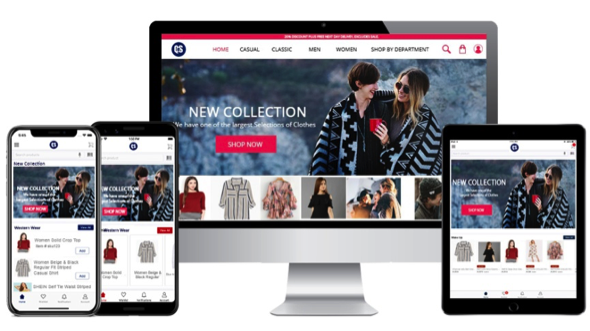
Quick eSelling is different from Shopify, Bigcommerce, and other eCommerce platforms as it is the only eCommerce platform offering integrated website and mobile app in a FREE plan where no credit card is required to sign up and there’s no fixed monthly fee.
The idea behind their free plan is to enable all classes of businesses to have an opportunity to take their business online.
The free website & app comes with managed hosting and unlimited bandwidth. It has 6 beautiful responsive mobile-friendly themes to select from in a free plan and offer custom themes in paid plans.
Paid plans offer E-commerce website, Native Android application, Native iOS application, iPad, and Android Tablet applications along with ERP integrations.
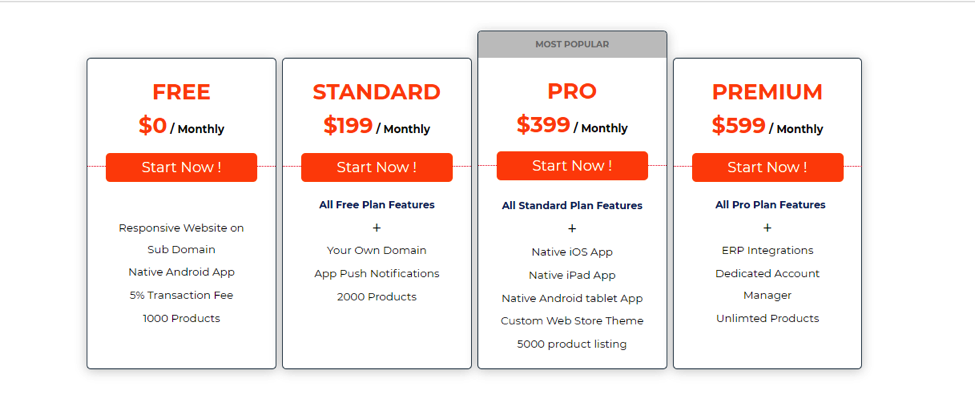
Quick eSelling is an independent platform that eliminates the use of third party applications by integrating all the e-commerce standard features.
The eCommerce website is fully hosted and managed with unlimited bandwidth. It can handle Black Friday & Cyber Monday traffic without slowing down your site.
Building your application and website with Quick eSelling requires zero coding and it does not offer any custom functionality to modify HTML & CSS to avoid any issues for your site.
It comes with a CRM equipped with powerful analytics, marketing, and management tools.
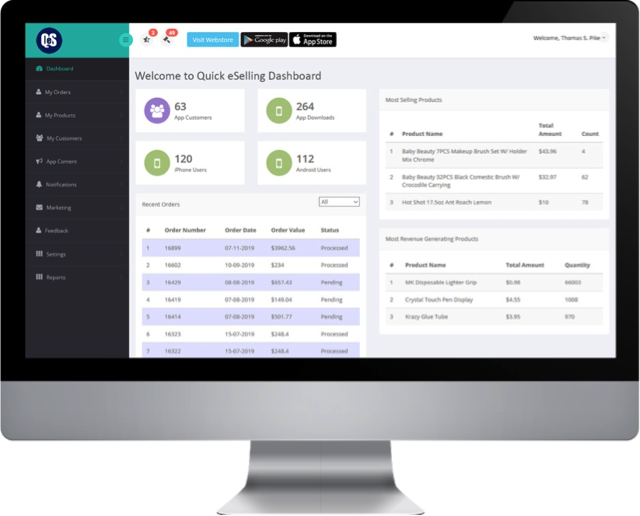
With Quick eSelling; as the name suggests, it is very quick and easy to set up your own online commerce shop for free.
It facilitates B2B and B2C businesses with all the features inbuilt like customer group level pricing, pickup, and delivery, route map for delivery boys along with auto push notifications for abandoned carts.
Quick eSelling supports most of the ecommerce business. It’s widely used in industries like jewelry, handicrafts, fashion, electronics, sporting goods, general and specific custom products, like Spotify merchandise, etc.
There 25,000+ active customers on the platform.
Tools & features:
- Instant Responsive Website
- Native Mobile Apps for Android & iOS
- Inbuilt E-commerce essential features
- ERP integrations
- Payment Gateway Integration
- Social media integration
- Automated Marketing Tools
- Multiple & free theme designs
- Live chat
- Unlimited bandwidth
- Superior customer support
- Bulk product upload
- Reorder and manage returns
- Abandoned cart management
- Push notifications for mobile applications
- Powerful Analytics and business insights dashboard
Quick eSelling is not just another ready-to-use eCommerce platform. It is a power-packed package that offers a wide range of features for ecommerce website, mobile applications, iPad applications, and ERP Integrations.
Sign up for free plan and get your eCommerce store live instantly.
Conclusion
My favorite Shopify competitor is WooCommerce.
WooCommerce lets you build your e-commerce store on the world’s most popular CMS, WordPress.
Not only that.
With WooCommerce, you’ll be able to use GrowthFunnel easily. That means more sales and faster growth for your business.
Make sure you sign up for GrowthFunnel today. It’s free.
Thank you for reading and please share this article with your friends on social media.
